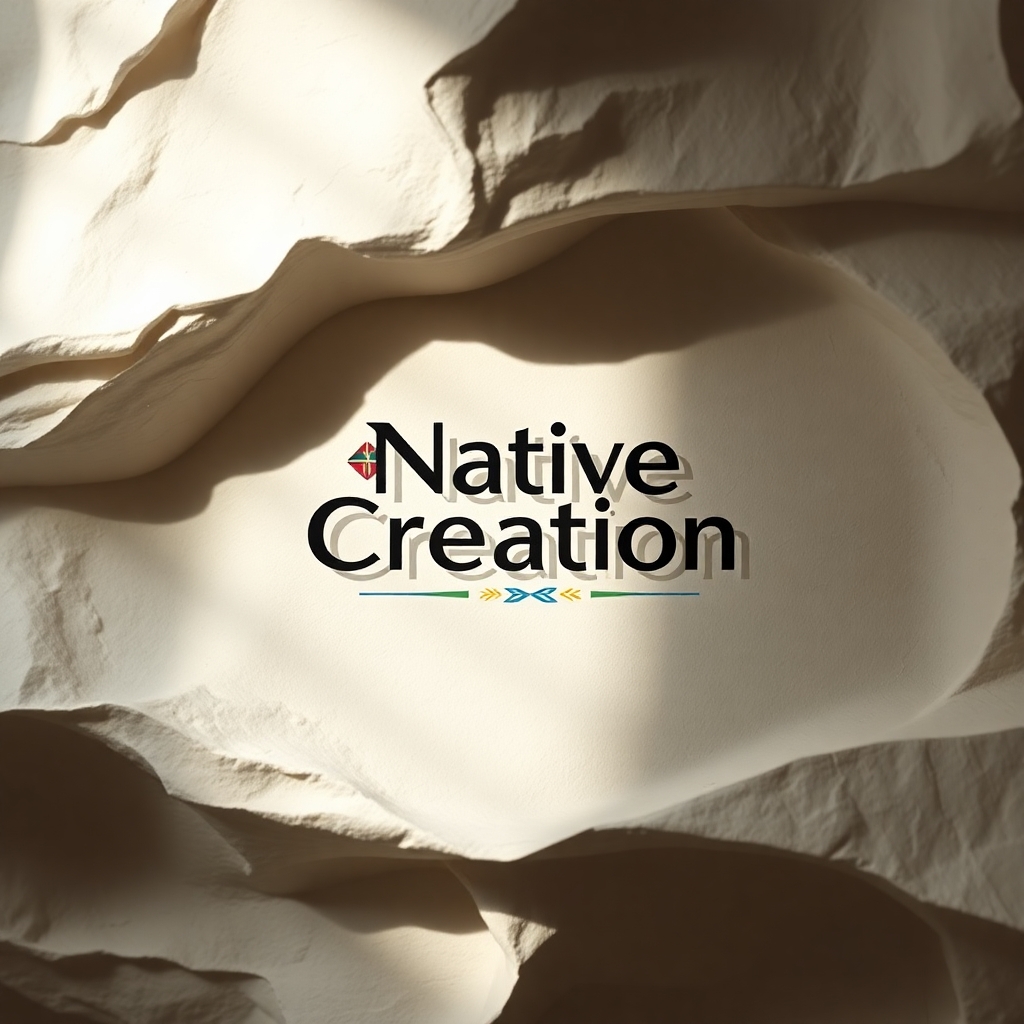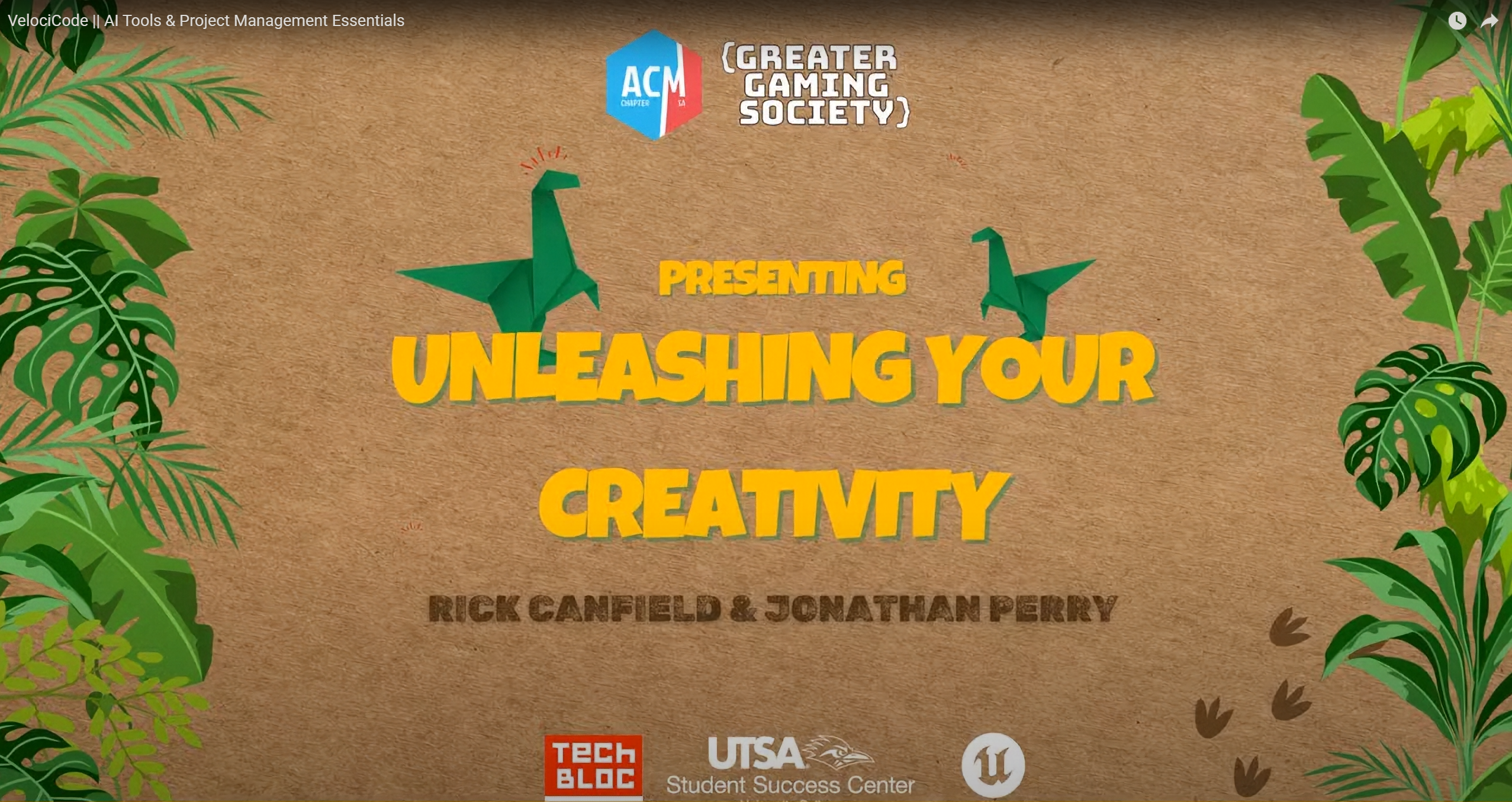From Studio Canvas to Sphere: Virtual Galleries in the Metaverse
For centuries, artists have dreamed of new ways to share their creations, breaking free from the constraints of physical walls. The metaverse isn’t just fulfilling that dream; it’s exploding it into a vibrant, interactive, and globally accessible reality. For visual artists, digital artists, and even traditional creators, the opportunity to establish a virtual gallery in the metaverse is nothing short of revolutionary.
Imagine a space where your art is not just seen, but experienced – where viewers can walk around, interact with, and even own pieces from anywhere in the world. This is the promise of the virtual gallery.
Why a Virtual Gallery in the Metaverse?
Traditional galleries have their charm, but virtual galleries in the metaverse offer distinct advantages for artists:
- Global Reach: Your art is accessible to anyone with an internet connection, transcending geographical barriers and traditional art world gatekeepers.
- True Ownership & Provenance (NFTs): By minting your digital art as Non-Fungible Tokens (NFTs), you establish verifiable ownership, scarcity, and a permanent record of creation on the blockchain.
- Immersive Experience: Go beyond flat images. Viewers can walk through your custom-designed space, examine pieces from every angle, and even interact with art that incorporates animation, sound, or 3D elements.
- Direct Sales & Royalties: Sell your art (as NFTs) directly to collectors without intermediaries, often retaining a larger share of the profit. Many NFT platforms also allow you to program resale royalties, ensuring you earn a percentage every time your art changes hands in the secondary market.
- Creative Freedom: Build a gallery that is itself a work of art. Experiment with architecture, lighting, environmental design, and interactive elements that would be impossible or prohibitively expensive in the physical world.
- Community & Networking: Connect with a global community of artists, collectors, and enthusiasts, fostering collaborations and new opportunities.
Step-by-Step: Creating Your Virtual Gallery
Ready to open your metaverse doors? Here’s a general roadmap for artists:
Step 1: Define Your Vision & Art
- Curate Your Collection: Decide which pieces you want to display. Are they static images, animated loops, 3D sculptures, or interactive experiences?
- Establish Digital Assets: For digital art, ensure your files are high-resolution and optimized for display. For physical art, you’ll need high-quality digital photographs or 3D scans.
- NFT Strategy: Determine which pieces you want to mint as NFTs. Research various blockchain platforms (Ethereum, Solana, Polygon, Tezos) and NFT marketplaces (OpenSea, Rarible, Foundation, SuperRare) based on gas fees, community, and features.
Step 2: Choose Your Metaverse Platform
Your choice will dictate the tools and audience:
- Virtual World Platforms:
- Decentraland / The Sandbox: Offer virtual land parcels (NFTs) that you own and can customize extensively. Ideal for creating bespoke gallery experiences. Requires purchasing land and potentially hiring developers/designers.
- Spatial / Mozilla Hubs / FrameVR: Easier to use, often free or subscription-based, offering pre-built templates or simpler customization. Great for pop-up shows, virtual meetings, or artists new to the metaverse.
- Dedicated NFT Art Platforms: Some platforms like Museum of Crypto Art (MOCA) or SuperRare focus purely on art display, offering curated spaces.
- Consider User Base & Community: Think about where your target audience (collectors, fellow artists) spends time.
Step 3: Design and Build Your Gallery
- Architecture & Layout: Will it be minimalist, grand, abstract, or a replica of a real-world space? Consider flow, focal points, and how light interacts with your art.
- Asset Import: Upload your digital art files (images, videos, 3D models) into the chosen platform. Ensure file formats and sizes are optimized.
- Lighting & Ambiance: Use the platform’s tools to control lighting, shadows, and environmental effects to enhance the mood and presentation of your pieces.
- Interactive Elements: Can viewers click on a piece to see more information, play an animation, or hear an audio commentary? Can they leave comments or react with emojis?
- Integrated Sales: Link your displayed NFTs directly to their marketplace listings so collectors can purchase them seamlessly.
Step 4: Promote and Host Your Grand Opening
- Social Media: Announce your gallery opening on platforms like Twitter, Instagram, and Discord, sharing direct links to your space.
- Web3 Communities: Engage with NFT and metaverse art communities. Participate in virtual events and cross-promote.
- Virtual Event: Host a “grand opening” event in your gallery, inviting collectors, fellow artists, and media. Consider live music, Q&A sessions, or even avatar meet-and-greets.
- Ongoing Engagement: Continuously update your gallery, host new exhibitions, and engage with visitors to keep your space dynamic.
The Artist’s Renaissance in the Metaverse
The metaverse offers artists an unprecedented level of control, visibility, and direct monetization. It’s a chance to break free from traditional gatekeepers and curate an experience that truly reflects your artistic vision, both in the art itself and the space it inhabits.
Embrace this new frontier. Your studio just got infinitely larger, and your audience just became the world.
- Echoes & Algorithms: Ethical AI in Media Production - October 28, 2025
- Creativity and AI Ethics: An Essential Toolkit for Game Dev Success - August 1, 2025
- Echoes on the Canyon Walls: Why the Pecos Rock Art is North America’s Oldest Grand Media - May 1, 2025