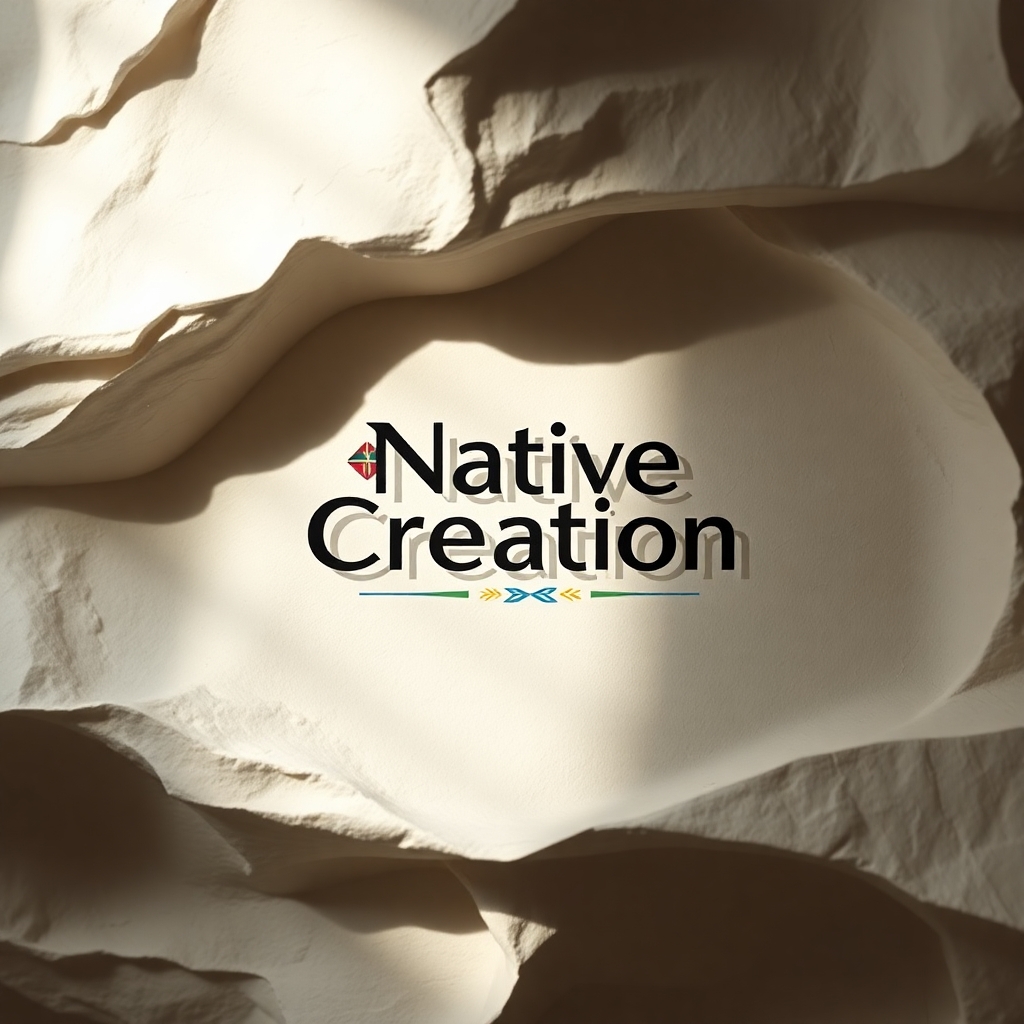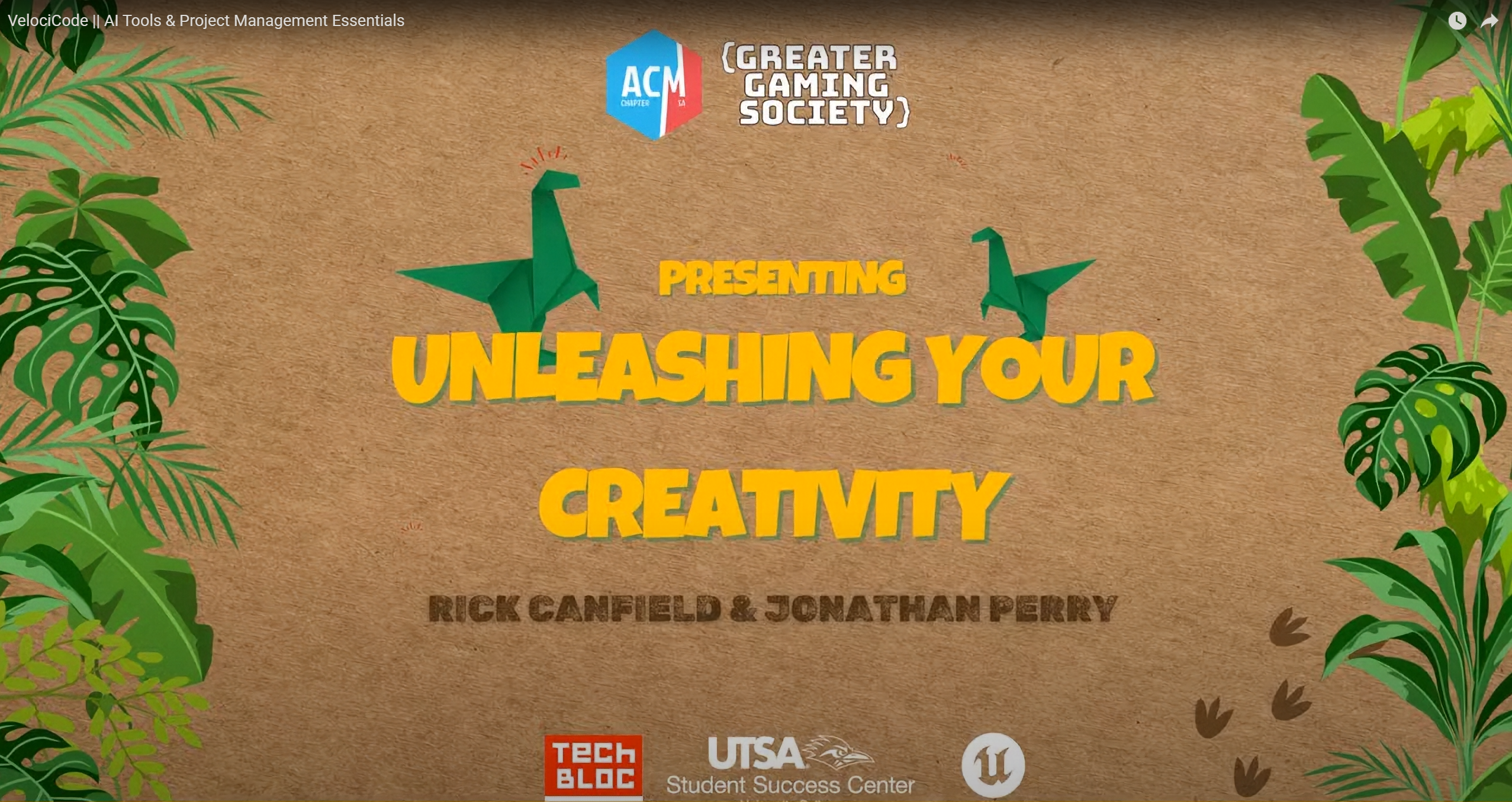Beyond the Hype: Your Blueprint for Building a Thriving Discord Community
In the fragmented landscape of the digital world, Discord isn’t just a chat app—it’s the new town square. From Web3 projects to gaming guilds, educational hubs, and niche hobby groups, Discord servers are the beating heart of online communities. But building a thriving server isn’t about simply creating channels; it’s about cultivating a culture.
This guide will walk you through setting up, structuring, and managing a Discord community server that feels less like a chat room and more like a second home. I’ve built a variety of Discord community servers, currently managing the Unreal Engine San Antonio server (and providing a template to create your own).
Phase 1: The Blueprint (Setup and Structure)
A well-organized server is the foundation of a healthy community.
1. The Grand Entrance: Onboarding Essentials
- Verification Gate (Crucial for Security): Before anyone can access your main channels, implement a verification step. Use a bot like MEE6 or Dyno to require new members to react to a rule message or solve a CAPTCHA. This immediately filters out bots and malicious actors.
- Rules Channel: Make this the first thing new members see. Keep rules concise, clear, and positive. Start with a “Welcome” message and end with a clear instruction on how to get started (e.g., “React to this message to gain access!”).
- Welcome Channel: A dedicated channel where a bot (or you!) can automatically greet new members and provide a friendly introduction to your server’s purpose.
2. Categories & Channels: Logical Organization
Think of categories as folders and channels as files. Over-organizing is better than under-organizing.
- Info: (e.g.,
#rules,#announcements,#roadmap,#faq) – Read-only channels. - General: (e.g.,
#general-chat,#introductions,#off-topic) – Core social channels. - Topic-Specific: (e.g.,
#game-discussion,#dev-updates,#fan-art,#support,#voice-chat) – Categorize based on your community’s niche. - Private/Exclusive (for Web3 projects): (e.g.,
#holders-chat,#alpha-access) – Use role-gating bots (like Collab.Land) to automatically assign roles and unlock channels for NFT holders.
3. Roles: The Backbone of Governance
Roles are more than just labels; they determine permissions and status.
- Essential Roles:
- @Everyone: Default role with minimal permissions.
- @Moderator: Trusted community members with kick/ban/mute powers.
- @Admin: For server owners/core team.
- Engagement Roles:
- @Verified: After passing the onboarding gate.
- @Level Roles: Awarded by bots (like MEE6) for chat activity, incentivizing engagement.
- @Project-Specific Roles: (e.g.,
@Artist,@Dev,@Founder,@NFT Holder). These create identity and unlock specific perks.
Phase 2: Cultivating Connection (Content and Moderation)
A server isn’t just about structure; it’s about the people and their interactions.
1. Content & Engagement: Sparking Conversation
- Regular Announcements: Keep your community informed about updates, events, and milestones.
- Interactive Events: Host AMAs (Ask Me Anything) with team members, game nights, watch parties, or voice chats. Use Discord’s Stage Channels for structured discussions with a few speakers and a large audience.
- Polls and Q&A: Encourage feedback and participation by asking the community for their opinions on decisions, big or small.
- Bots for Fun & Utility:
- MEE6/Dyno: Moderation, leveling, custom commands.
- Tip.cc: For crypto communities, enables tipping.
- Dank Memer: Fun, engagement, and a touch of silliness.
2. Moderation: The Art of Guiding, Not Dictating
Effective moderation is about fostering a safe and respectful environment, not stifling conversation.
- Clear Guidelines: Reinforce your
#rulesregularly. - Active Presence: Moderators should be visible, engaging in conversation, and available to address issues promptly.
- Automated Moderation: Use bots to catch spam, offensive language, or excessive pings before humans have to intervene. Set up slow mode in busy channels.
- Conflict Resolution: Address disagreements calmly and privately where possible. Focus on de-escalation rather than punishment, but be firm when rules are broken.
Phase 3: Scaling and Sustaining (Growth and Evolution)
As your community grows, your management strategies must evolve.
1. Feedback Loops: Listen to Your Community
- Suggestion Channels: Create a dedicated
#suggestionschannel where members can propose ideas and vote on others’ suggestions. This makes them feel heard and invested. - Regular Surveys: Periodically run anonymous surveys to gauge community satisfaction and identify areas for improvement.
2. Leadership & Delegation
- Empower Moderators: Train your moderation team thoroughly and delegate responsibilities. Trust them to uphold your community’s values.
- Community Managers: As your server scales, consider a dedicated community manager whose primary role is engagement, event planning, and fostering a positive atmosphere.
3. Growth Strategies
- Cross-Promotion: Link your Discord on all other social media platforms, websites, and any physical events.
- Collaborate: Partner with other Discord servers in complementary niches for joint events or cross-promotion.
Building a vibrant Discord server is a continuous journey of balancing structure with organic interaction. By prioritizing a clear purpose, consistent moderation, and genuine engagement, you can transform a simple chat server into a thriving digital nation.
- Echoes & Algorithms: Ethical AI in Media Production - October 28, 2025
- Creativity and AI Ethics: An Essential Toolkit for Game Dev Success - August 1, 2025
- Echoes on the Canyon Walls: Why the Pecos Rock Art is North America’s Oldest Grand Media - May 1, 2025